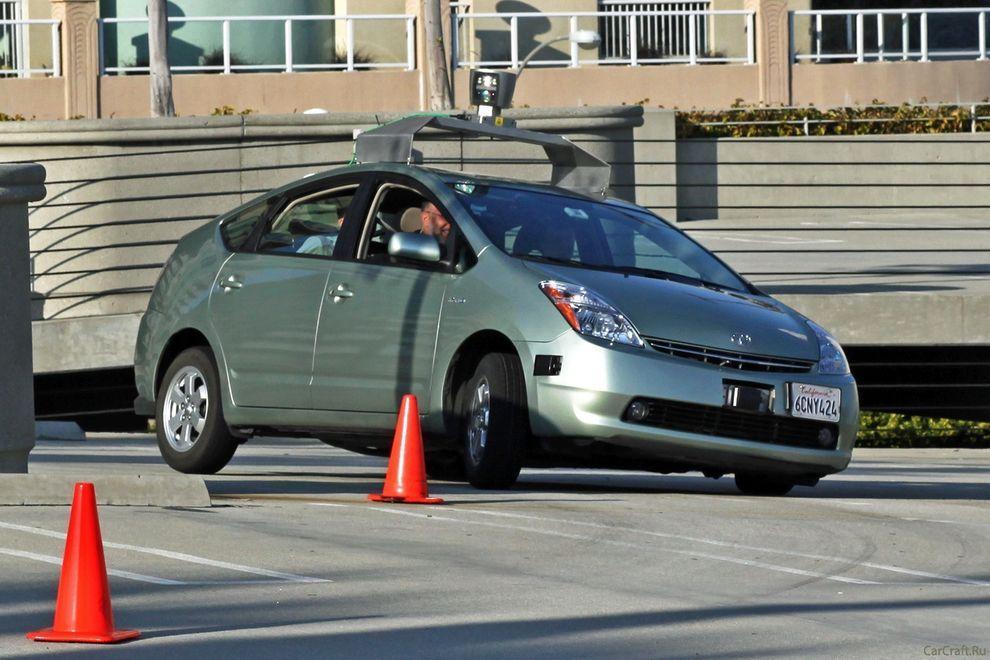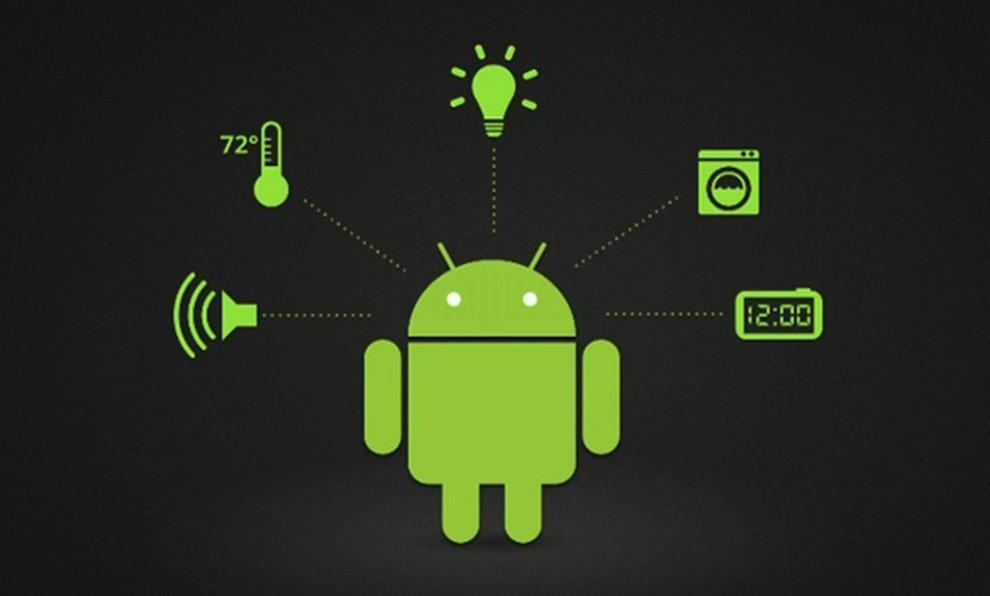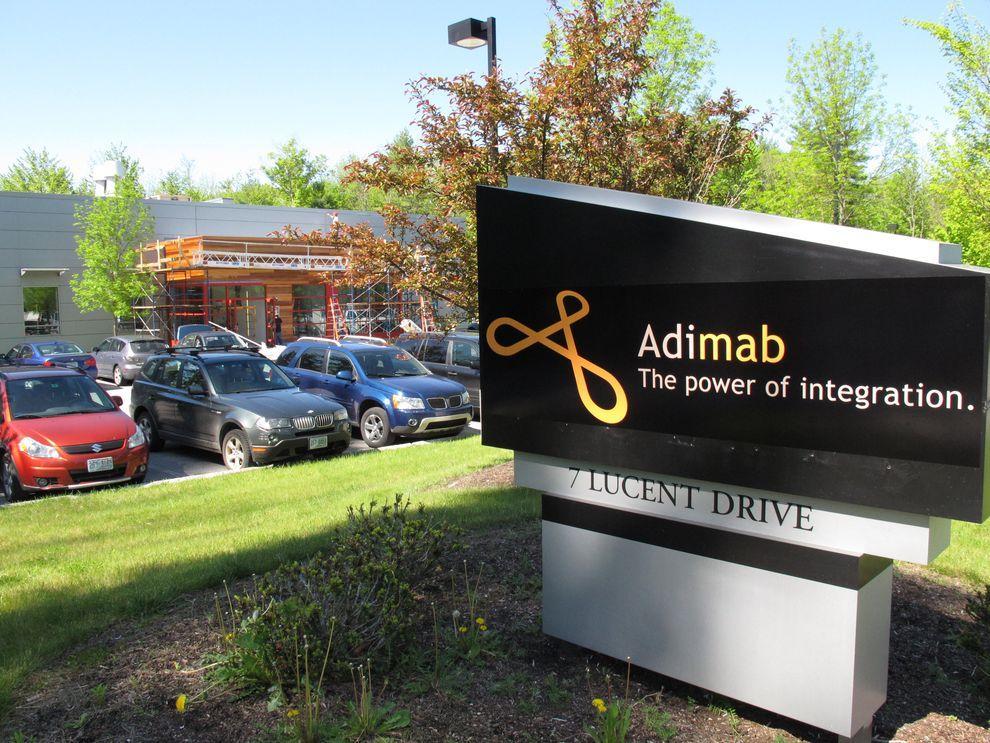12 Bizarre Monitor Toppers
How useful or useless a thing is depends on the amount of happiness it brings to its users. Some things are just meant for show and have zero utility factors, yet they bring great happiness and smile to their user. In this article we have brought to you one such thing which though doesn’t help in anyway, brings a smile to one’s face.
If you are one of these people who sit for hours together in front of your computer’s monitor then these funny monitor toppers are the right thing for you.
Skeletons Monitor Topper

Image Via: Uber Review
See, hear and speak no evil. This “Computer Monitor Topper Skeletons” emulating the see no evil, hear no evil and speak no evil postures will remind you about the importance of the message. Decorate your desk or shelf with this cute skeleton; you will be thrilled with its details and concentration of the color.
Gaston, the Gothic Gargoyle Computer Climber
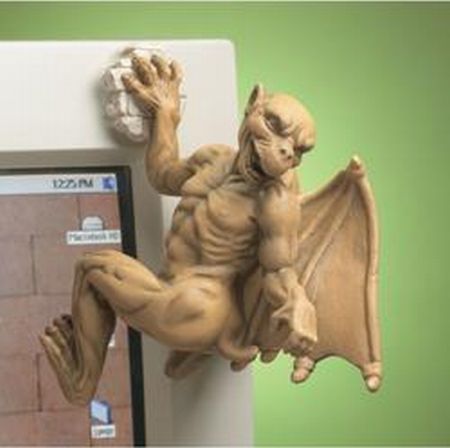
Image Via: Design Toscano
Inspired by gargoyles that climb the famous cathedrals of Europe to taunt passerby, “Gaston,” with craggy face and muscular body, will amaze from any view you choose to see. Imagine seeing this gargoyle hanging on your computer monitor. Gaston hangs from his velcro pad as an exclusive work of decorative art in quality designer resin.
Funny Monitor Topper
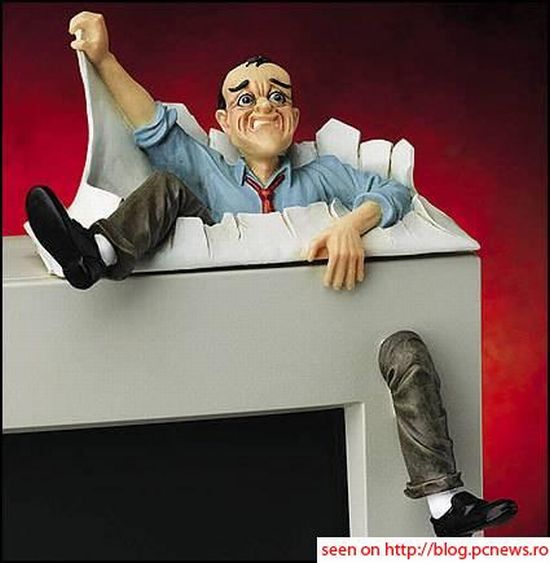
Image Via: PC News
This is one of the funniest monitor toppers that you must have seen. There are so many that are not even remotely funny yet this one just hit’s the spot. This funny computer monitor topper comes with affix-able left leg to create an illusion of a man who wants to get out from the monitor.
Monitor Topper
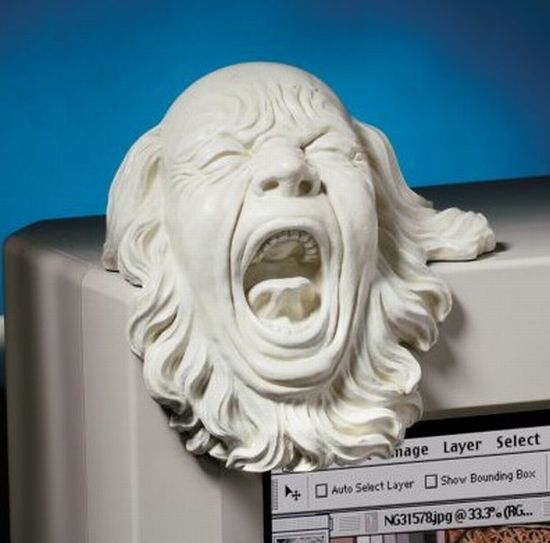
Image Via: Jen An Pho
This monitor topper is scary, but at the same time it’s quite interesting and cool looking. It seems like a man is screaming loudly. The topper comes in white color. Its detail work is quite beautiful to see. If you’re looking for something weird and scary then this monitor topper is best for you.
Print out your own sad Keanu
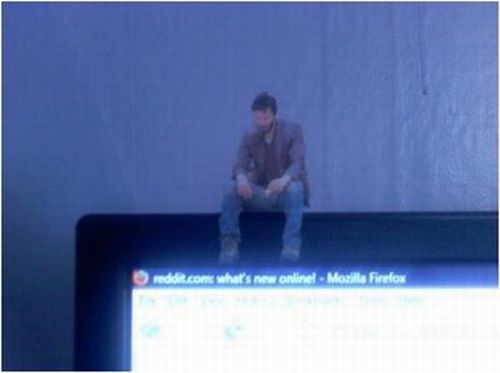
Image Via: Super Punch
This simple print and cut DIY allows you to have your very own “Sad Keanu Computer Monitor Topper.” This man sits on top of your computer to give you company will you are working alone.
Curious Dragon Computer Topper

Image Via: Blog of Wishes
This cute and friendly dragon peers over the edge of your computer monitor, but what does he want? The dragon just wants to know what you are doing. This dragon is green in color and is made with beautiful detailed work which makes it look quite real.
Yoda Monitor Topper

For those of you who prefer to be on the side of the good, you can get this wobble head monitor topper of the greatest Jedi of all times “Yoda.” This alien face character from Star Wars movies looks serene and clam sitting cross legged and will look fantastic on your computer top.
Boba Fett Monitor Topper

For every one of you who loves watching Star Wars series, here is wobble head “Boba Fett Monitor Topper” for you. These toppers are made from plastic and are made to sit on your computer screen, overlooking you and your work and keeping them from the prying eyes of people around.
Darth Vader Monitor Topper

For those who don’t know Darth Vader is the lead antagonist of the iconic Star Wars series. The evil master of the dark side has come to invade your soul once again with this “Darth Vader Monitor Topper” that will sit on your PC top.
Spiderman Monitor Topper

Image Via: Flickr
If you are a Spiderman movie fan and love to collect Spiderman collectible, then here is “Spiderman Monitor Topper” for you to add to your collection. This will look cool on your computer top and will give your old monitor a new look.
Ollie the Cute Bird Monitor Topper

How about you go out there and show the world how much in love you are with the Twitter life by keeping this Ollie Bird on your computer top? This little bird of twitterrific will always remind you to check your twitter account. This cute little blue colored bird will add a bit of brightness in your room.
Fairy Monitor Topper

Image Via: Martial Arts Gear
Two adorable hand painted fairies sit close together as the male fairy gives a beautiful flower to his fairy love. This beautiful “Fairy Monitor Topper” is sure to brighten your day. The love between these two fairies is the perfect way to say exactly how you feel to that special someone.